If you’re itching to dive right into the nitty-gritty, feel free to jump straight to the “HOW TO USE CHATGPT” section below!
In this post, you’ll discover how to harness the power of ChatGPT for blog writing and elevate your content game!
Let me tell you, using ChatGPT has completely transformed my writing process, making it faster and more efficient while maintaining high quality.
Picture this: a tool that not only generates creative ideas but also helps you structure your posts, optimize for SEO, and refine your drafts—all while you sip your morning coffee!
And now, my friend, it’s your turn!
Have you ever imagined…
- … speeding up your writing process and having more time for other passions?
- … overcoming writer’s block and never staring at a blank page again?
- … crafting engaging content that resonates with your audience without the stress?
- … growing your blog’s visibility through optimized, quality content?
- … using AI as your creative partner to produce amazing articles?
If any of these resonate with you, you’re in the right place! I’ve been there, and I know exactly how you feel.
For those who don’t know me, let me quickly introduce myself and share a bit about my journey.
I started blogging a few years ago, pouring my heart into my posts about travel, fashion, and lifestyle. Honestly, I was clueless at first! I’d write about everything and anything, often wondering if anyone would ever read my content.
At that time, juggling my blog alongside a full-time job felt overwhelming. I was trying to be creative, but the corporate grind left me drained. Then I discovered ChatGPT, and everything changed.
Now, I’m not saying I hit a home run right off the bat! Nope, it took some time to figure out how to effectively use ChatGPT. Like many of you, I made my fair share of mistakes along the way.
From struggling to generate ideas to not knowing how to structure my posts, I’ve been through it all. But with persistence, learning, and a sprinkle of AI magic, I finally found my groove. ChatGPT became my secret weapon—helping me brainstorm ideas, draft outlines, and refine my writing like a pro!
So, here’s how I use ChatGPT to streamline my blog writing process and how you can too.
Why Use ChatGPT for Blog Writing?
In today’s fast-paced digital environment, bloggers must consistently produce high-quality content. Here’s how ChatGPT can support you:
- Generate Ideas: Stuck for inspiration? ChatGPT can quickly suggest ideas tailored to your blog’s niche, trending topics, or relevant keywords.
- Create Engaging Content: Craft compelling introductions, smooth transitions, and satisfying conclusions with the help of ChatGPT.
- Enhance SEO: With built-in knowledge of SEO practices, ChatGPT helps you integrate keywords seamlessly, create internal links, and format your content for better search engine visibility.
How to Use ChatGPT for Blog Writing
Step 1: Generating Ideas
When I hit a creative wall, I turn to ChatGPT for inspiration. Here’s how to use it effectively:
- Niche-Specific Ideas: Ask ChatGPT to suggest trending topics relevant to your blog’s niche, like skincare or lifestyle.
- Seasonal Themes: Inquire about blog topics that align with upcoming holidays or seasonal trends.
- Problem-Solving Content: Request ideas that address common issues in your field, making your content valuable to readers.
Step 2: Outlining Your Post
Once I have a topic, I ask ChatGPT to help me outline the content. Here’s the process:
- Structured Outline: Request a five-point outline for your chosen topic. This ensures clarity and flow in your writing.
- Specific Sections: If you have specific headings in mind, let ChatGPT know to include them.
- Expand Ideas: Use ChatGPT to elaborate on each outline point, giving you a strong foundation for your draft.
Step 3: Writing the First Draft
When it’s time to create a draft, I rely on ChatGPT to generate content based on the structure. Here’s how:
- Guide with Context: Provide details about your topic to help ChatGPT understand your voice and style.
- Create Sections Separately: Ask ChatGPT to generate each section one at a time to maintain a natural flow.
- Adjust Tone: Specify if you want a formal, conversational, or humorous tone, and ChatGPT can adapt accordingly.
Step 4: Editing and Refining Content
A polished blog is a successful blog! Once my draft is ready, I use ChatGPT to refine it:
- Grammar and Spelling Check: Ask ChatGPT to proofread your blog for errors.
- Improve Readability: Instruct it to simplify complex sentences or awkward phrasing.
- Cutting Redundancies: ChatGPT can help identify repetitive sections, ensuring your content is concise and engaging.
Step 5: SEO Optimization
To boost your blog’s visibility, leverage ChatGPT for SEO. It can assist with keyword integration, creating meta descriptions, and structuring your content.
For a deeper dive into effective SEO techniques, read my article on How to Rank Higher on Google.
- Keyword Integration: Provide target keywords and ask ChatGPT to include them naturally in the content.
- Creating Meta Descriptions: Request a compelling meta description under 160 characters to enhance click-through rates.
- Headings and Subheadings: Ensure your content is organized with appropriate H1, H2, and H3 tags for SEO benefits.
- Alternative Text for Images: Don’t forget to ask ChatGPT to generate alt text for images, improving your SEO strategy!
Step 6: Crafting Calls-to-Action
Engagement is key to growing your blog! ChatGPT can help you create effective CTAs:
- Encouraging Comments and Interaction: Ask ChatGPT to craft prompts that encourage reader engagement.
- Social Media Sharing: If you want readers to share your post, request engaging share prompts.
- Conversions: For product-oriented blogs, use ChatGPT to create CTAs that encourage subscriptions, purchases, or inquiries.
Step 7: Generating Internal and External Links
Linking is essential for SEO, and ChatGPT assists in this, too:
- Internal Links: Ask ChatGPT to suggest ways to link to other relevant posts within your blog.
- External Links: For credibility, provide a URL, and ChatGPT can help summarize and integrate that information into your content.
Advanced Tips for Using ChatGPT for Blog Writing
Once you’re comfortable using ChatGPT, consider these advanced strategies:
- Generating Multiple Drafts: Request several drafts to choose the best version.
- Repurposing Content: Use ChatGPT to convert blog posts into social media snippets or newsletters.
- Formatting: If you need lists, tables, or quotes, ChatGPT can generate these in the right format.
Your Turn to Shine!
Blogging has the power to change lives, and I know that with the help of ChatGPT, it can change yours too!
Imagine a world where you can focus on your passion, connect with your audience, and create impactful content without the overwhelm.
So, are you ready to take the plunge and start using ChatGPT for your blog writing? Let’s embark on this exciting journey together!
I’d love to hear from you! Have you tried using ChatGPT for your blog writing? Share your experiences, tips, or any questions in the comments below.
Let’s start a conversation and help each other make the most out of AI-powered blogging!
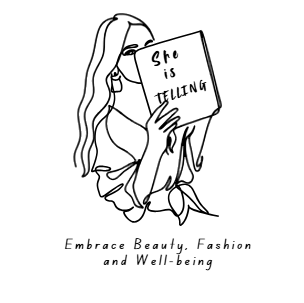

Leave a Reply